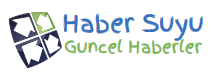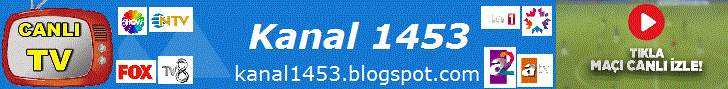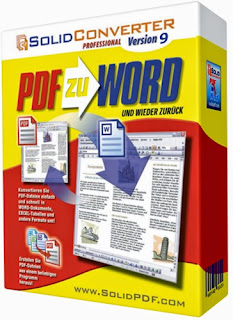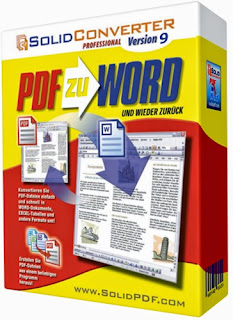
Solid Converter is the best PDF converter for turning PDF files into fully editable Windows documents. It helps you convert PDF to Word, Excel and create PDFs from ANY program that prints! Convert, create, and extract PDF content, accurately and easily. Solid Converter is powerful tool that converts any PDF documents to and from other formats. Whether you need your content in Microsoft Word, Excel, PowerPoint, HTML or just text, Solid Converter gives you simple methods to quickly get your content. Accurately convert PDF to Word and retain text, images, page layout, tables, headers/footers and more.
Easily convert complex tables and spreadsheets back into fully-editable Excel (XLS) files. Scan directly from paper to well formatted, editable Word documents (Microsoft Office 2003, 2007, 2010 or 2013). Quickly and easily convert files to PDF by dragging and dropping them. You can also extract text only, tables to Excel, or images to graphic files.
Solid Converter 9 has 4 options to choose the appropriate layout. Depending on what you choose the application will recover the original page layout, formatting, graphics and preserve the text flow. The wizard of the application will show the exact layout of the new file so don’t bother to learn the options by heart.
3 options are available to recover the original image from the PDF file. Again the wizard will show you the exact format of the new file so the new conversion will be clear for the user.
• PDF to Word Converter. Convert your PDF files to Word documents for easy editing.
• PDF to Excel Converter. Convert tables from your PDF files to Microsoft® Excel spreadsheets. Select pages or entire document.
• Office Open XML .docx Format. Converts PDF files to Word .docx format without requiring Microsoft Word to be installed.
• Office Open XML .xlsx Format. Converts PDF files to Excel .xlsx format without requiring Microsoft® Excel to be installed.
• Include Non-table Data in Excel Sheets. PDF to Excel conversion now offers the option to include non-table data.
• Combine Multiple PDF tables onto 1 Excel Sheet. PDF to Excel conversion now offers the option to combine tables onto a single Excel sheet.
• PDF to PowerPoint Converter. Advanced document reconstruction converts PDFs to PowerPoint presentation files. Office Open XML .pptx filter. Converts PDF to PowerPoint without requiring Microsoft PowerPoint to be installed.
• Text Annotations to Word. Recover text markup in Word.
• Extract Data. Use this to extract data from PDF files to .CSV files. User options include: specify delimiter, line terminator and encoding to be used during extraction.
• File | Export. Export PDF file content to any of the supported conversion formats (.docx, .doc, .rtf, .xlsx, .xml, .pptx, .html or .txt).
• Scanned PDF Recovery. Convert legacy scanned PDF files into well formatted, editable Word documents.
• Scan to Word. Scan directly from paper to well formatted, editable Word documents.
• Selective Extraction. Select the content you wish to convert to Word directly from the PDF page. Formatting, styles, layout preserved.
• WYSIWYG Content Extraction. Convert selected text, tables or images from a PDF file. Creates formatted content in Word, tables in Excel or image files.
• PDF to HTML Converter. Use advanced document reconstruction to convert PDF to formatted W3C compliant XHTML. Figures out columns. Removes headers, footers and images.
• PDF to Text Converter. Use advanced document reconstruction to extract flowing text content from PDF. Figures out columns. Removes headers and footers.
• Quality Conversions. No need to waste hours reformatting and reworking your converted Word files.
• Headers and Footers. Advanced options for converting or removing headers and footers.
• Table Recovery. Superior reconstruction of bordered and borderless tables as table objects, with formatting, in Word.
• Form Recognition. PDF form fields are recognized and converted into text boxes for easy editing.
• Rotated Text Recovery. Convert text from your PDF no matter which way it’s oriented.
• Hyperlink Detection. URL hyperlinks in the original PDF are automatically transferred into the new Word document.
• Convert From Explorer. One click to open PDF document into Word from Windows
Homepage – http://www.soliddocuments.com
Size: 116 MB
Download Solid Converter